Before you have a printed book, you have a manuscript.
In my previous article I talked about how a manuscript is a specialized document used by three sorts of people: authors, editors, and layout designers. That’s it, no one else. The public should never see your manuscript.
To recap:
* Authors create manuscripts and might share them with their early readers.
* Editors edit manuscripts.
* Layout designers convert manuscripts into galleys and books.
What can possibly go wrong with manuscript formatting?
I’ll start with the obvious. When you write it’s all about you: you and your muse, you and your keyboard, you reading aloud to the cat. Once you send your manuscript to someone else—an editor, a layout designer, or even an early reader—it’s no longer all about you. Now there is someone else to consider.
Many creative authors recoil at the thought that writing, once you get to the point of involving someone else, becomes a business; you are paying someone for professional services, and/or you will receive payment for your product. There’s a point at which the logical, business side of your brain needs to take over from the artistic side. Are you thinking “Oh, that’s just not me!”? Well, get over it.
Your very first move in stepping into your professional persona is to run a spell-checker. If editors get a manuscript ablaze with red and green squiggly underlines—yes, they will judge you.
Running a spell-checker is simple when you do it and revealing when you don’t.
What’s so bad about Word?
Nothing. It’s brilliant, as they say in England.
Part of why it is so good is that it can automate many activities for you. If you can change one setting and have Word automatically make changes throughout your manuscript, why wouldn’t you use it? Why would you make the same change over and over, in every paragraph?
But that’s exactly what so many authors do.
If you can change one setting and have Word automatically make changes throughout your manuscript, so can your editor, so can your layout designer. Do you really want to pay them instead to make repetitive changes?
But, I hear you say there are a million and one settings in Word!
Oh yes. But for a manuscript you can ignore most settings since you don’t need them.
On the other hand, you must get to grips with the few you do need.
The Good, The Bad, and The Ugly
There are variations to this theme. Always follow your manuscript requirements.
Disclaimer: This is not a Word tutorial. There may be alternate ways to change these settings. Find the ways you are most comfortable with that achieve the same results.
Settings for the whole document – Things to do once
Margins
* Before you start typing, go to the Margins settings and choose 1″ margins all round, or whatever the editor has asked for.
Font
* Before you start typing, select the whole document. Yes, it should only consist of one paragraph return at this point. Do it anyway. Go to the left-hand side of the page until the cursor changes direction. Ctrl+Click so things turns blue (or just do Ctrl+A).
Now go to the Font Settings, choose your font and size.
Now go to the Paragraph settings. Choose Left justification, First line indent 0.5″, Spacing Double.
Headers and Footers
* Insert your heading (usually your name and the title of your book) and, unless told otherwise, put the page number in the heading.
Okay, you can start typing now.
Unless you’ve dealt with manuscripts from the other side, you have little idea how much of a good start this is. Your editor or layout designer will thank you.
Using Styles: Things to do once or twice
Sometimes you need to differentiate between sections of the text. The only one I’d recommend is between the main text and a chapter name.
Styles
Depending on your version of Word, using Styles can be very easy.
* Choose a heading style and use it for all chapter names.
* If you can, define the style to be exactly like the main text except for the font size (14 or 16 point is fine).
Doesn’t this break the rules? Yes. But if you have used a Style, it can be corrected with a single action for the whole document. The layout designer doesn’t have to make a repetitive change to each chapter name.
Adding decorations and formatting: Things you never do
* Do not type decorative lines that go across the page.
How wide is a page? Your manuscript page is 8.5″ wide with 6.5″ of text. Your book might be 6″ with 5″ of text. Fill up that 6.5″ manuscript line with asterisks and your book will have one line of 5″ and a second line of 1.5″ underneath if someone doesn’t remove it.
* Do not type two spaces after a period.
Ah, a deeply ingrained habit… You don’t need to do this anymore. In fact, if you can, go to the Word autocorrect settings and have Word substitute one space every time you type two. Then you can type them and no one else has to take them out.
* Do not indent a first line by typing spaces or tabs. (This alone will gain you many points in the afterlife.)
If you indent individual paragraphs by spacing or tabbing rather than learning how to do it for the whole document through the paragraph settings, the following things can go wrong:
* You will type more spaces than you intended.
* You will type fewer spaces than you intended.
* You will forget to indent the paragraph at all.
* You will tab one more or one less than you intended. The results might even look okay on your screen, depending on how Word is feeling that day.
Do any of these and, if your layout designer isn’t careful, you will see ragged indents when reading through the book.
Your layout designer will have to go through your manuscript, paragraph by paragraph, and take out all the spaces and/or tabs. Then she will apply a global indent, which is what you should have done in the first place.
The bonus consequences are:
* You have wasted a lot of time typing spaces and tabs and worrying about the indent. You are frustrated at Word because it never looks quite right.
* Your layout designer has wasted a lot of time taking out spaces and tabs and hates you.
Do not imbed images.
* Word takes control of your image.
* Word changes the settings for your image.
* Word won’t let your layout designer extract the image.
Send the images separately. Put a note in the main text where you think the image should be placed. Allow the layout designer to suggest alternative placement.
There is a saying in the computer industry about the quality of data: Garbage In, Garbage Out. This is true of images in books. A low quality image will never look good in print.
Saving your manuscript
* Doc or docx? Check with whomever you are sending it to.
Versions
* Everyone learns the hard way the importance of keeping track of different versions. This doubles in complexity with each person you allow to make changes to your manuscript.
What do you call the version you send?
* What do you call the amended version you get back?
* What do you call the next version you send?
Clearly naming the versions of your manuscript that you send and receive can be tricky, but it is essential. Here is a case where the left and right sides of the brain can productively cooperate. Make your versioning system both functional and beautiful.
Remember: It is your responsibility to run spell-checker again every time there are changes. Every time. Each version.
How to look at your manuscript.
If it isn’t switched on, display your formatting symbols.
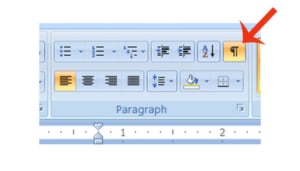
Also, you always want to see where you have more than one space.
As I mentioned in the previous article, the standard format of a manuscript has evolved to minimize unnecessary work. This is a good thing for both indie authors and trad-published authors. If you don’t do the things you should do, or worse do the things you shouldn’t ever do, you are creating unnecessary work.
Next week, What You Need to Do to Finish Writing Your Book!
* * *
Ed Charlton grew up in England. After many years toiling in corporate data systems, he followed his true calling: books and writing sci-fi.
In 2005, Ed created Scribbulations LLC to provide services to indie authors. He also served as the Publishing Manager for IndieReader Publishing Services.
In 1963, he was part of the original target demographic for Doctor Who, long before society realized the effect of sci-fi on the young. As an adult, he has a reputation for asking, in the middle of long BBC dramas, “When do the aliens land?”
Ed is the author of eight sci-fi adventure novels, the latest is Assassin Book One, A Jim Able Adventure.
